This is a very common question, is it possible to transfer a domain? Answer, YES possible, and not much complicated to transfer a domain, just few clicks needed to transfer a domain.
Important Note: There can be 60 days lock policy on your current domain register. Meant, suppose you registered or renew or updated your contact information in last 60 days, you will not be able to transfer that domain. In that case we need to wait until 60 days from that update time. You can check last updates time from https://who.is/ just go there and on search bar write down your website’s address and check the dates.
Things to do, to transfer domain
1. Need to unlock domain (register lock)
2. Need to switch off Domain Whois Privacy
3. Collect Authorization code (EPP Code)
4. Order for Domain Transfer on Deshi Hosting (Authorization code will require)
5. Email verification, after successful order, Deshi Hosting will send you verification mail, you just need to verify that email address.
Lets start, I am going to show you what domain I need to transfer, BUT options are very similar for your domain register too.
Step 1: Need to Unlock Domain (Register Lock)
Please login to your existing domain panel, and go to your list of domains
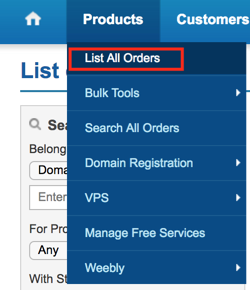
Select your preferred domain
On the domain Domain Registration section, we need to disable the Theft Protection
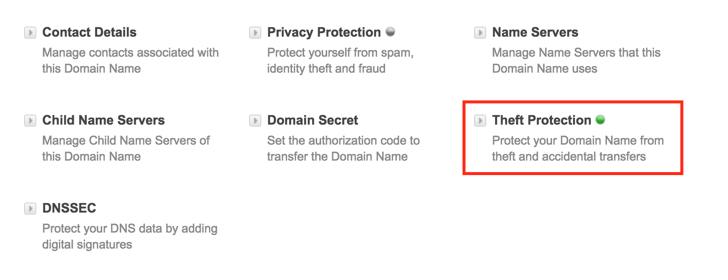
Click on Theft Protection, when the popup will come, just click on disable and click on Update Theft Protection Status
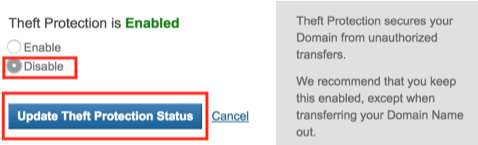
Step 2: Need to switch off Domain Whois Privacy
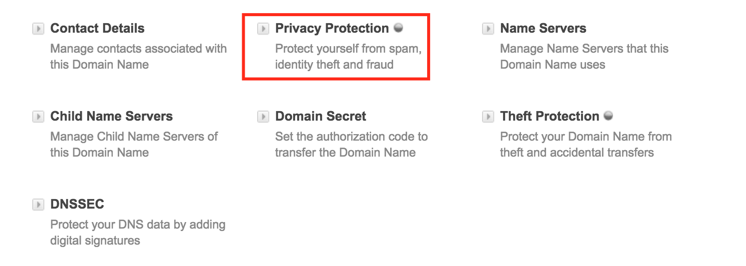
For this domain, they are not using Privacy Protection, if you are using, just disable it, using same process of Theft Protection
Step 3: Collect Authorization code (EPP Code)
We need to go Domain Secret here to collect Domain Authorization code or EPP code.
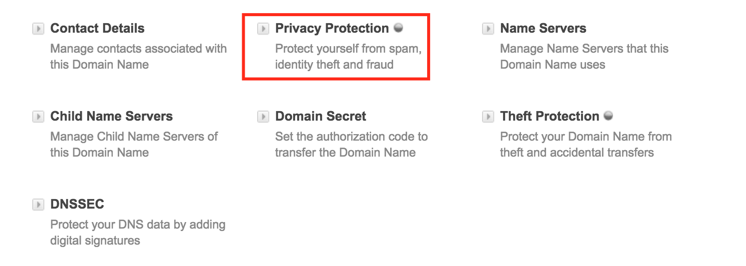
Click on Domain Secret and collect your domain authorization code (just copy it, we need to paste it when we will give transfer order on Deshi Hosting)
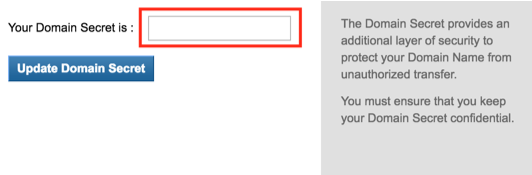
(For privacy, I removed Authorization code from screenshot; you will get your own)
Step 4: Order for Domain Transfer on Deshi Hosting (Authorization code will require)
Go to deshihosting.com and login to your Deshi Hosting account, if you don’t have you can get registered yourself (its free!).
On your account dashboard, you will a section “Register a New Domain”, on that section write-down your domain name and click on transfer.
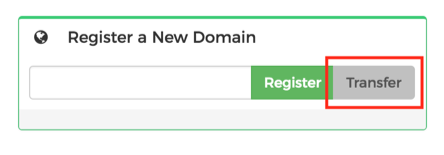
On the next, Deshi Hosting will ask for Authorization Code, just paste that Authorization Code here, what you copied from your old provider.
Then, click on Add to Cart, on the next page we need to add nameserver, to avoid site’s downtime, please use existing nameservers now, we can update this later.
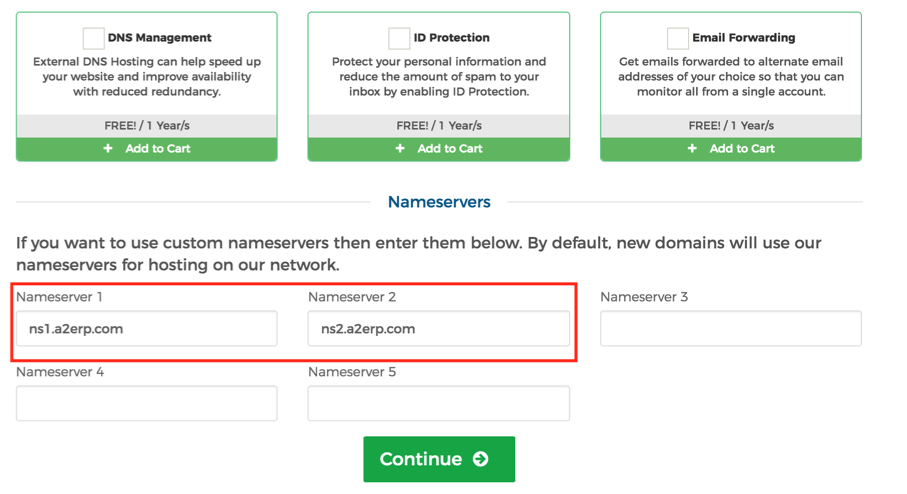
Then click on continue
On Shopping Cart page, if you have coupon code, use to get less, if you don’t have, just click on Checkout.
Check your existing personal details and billing information, if you want to use different contact details as domain register (please create another contact from your Deshi Hosting account dashboard, and select here).
Then click on Complete Order and Pay. When you are done!
Step 5: Email verification, after successful order, Deshi Hosting will send you verification mail, you just need to verify that email address.
You will get some emails. There will be a verification email, please verify that mail (password is your domain authorization code, also written on that email). We are done! Wait for 5 days, you will get domain transfer confirmation email.
If you face any problem, just talk with our customer support, they will help you always. Thank you!
রিলেটেড পোস্ট
সার্চ করুন:
সাম্প্রতিক পোস্ট
- How much Hosting Space you need to build your Website
- How to add default featured image on your WordPress website
- How to add auto Post Excerpt on WordPress
- Why Choose Deshi Hosting for Web Hosting and Web Development Services
- Web Design and Development Services in Bangladesh
- Custom WordPress Theme Development Service in Bangladesh


















